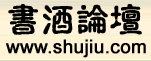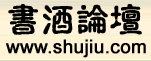
标题: [贴图] 用移动制作图片变化效果 [打印本页]
作者:
爱错 时间: 2005-12-15 06:06 标题: 用移动制作图片变化效果
|
| |
XImageTransform.Microsoft.gradient(gradientType=1,startColorstr=red, endColorstr=blue)" height=340 cellSpacing=0 cellPadding=0 width=270 align=center border=0>
|
| |
作者:
爱错 时间: 2005-12-15 06:07
XImageTransform.Microsoft.gradient(gradientType=0,startColorstr=blue, endColorstr=red)" height=170 cellSpacing=0 cellPadding=0 width=540 align=center border=0>
|
酒之爱错
| | |
XImageTransform.Microsoft.gradient(gradientType=0,startColorstr=red, endColorstr=blue)" height=170 cellSpacing=0 cellPadding=0 width=540 align=center border=0>
|
谢谢观赏
| |
[此贴子已经被作者于2005-12-14 22:08:39编辑过]
作者:
爱错 时间: 2005-12-15 06:10
XImageTransform.Microsoft.gradient(gradientType=0,startColorstr=blue, endColorstr=red)" height=340 cellSpacing=0 cellPadding=0 width=60 align=center border=0>
|
| | |
XImageTransform.Microsoft.gradient(gradientType=0,startColorstr=red, endColorstr=blue)" height=340 cellSpacing=0 cellPadding=0 width=60 align=center border=0>
|
| |
XImageTransform.Microsoft.gradient(gradientType=0,startColorstr=blue, endColorstr=red)" height=340 cellSpacing=0 cellPadding=0 width=60 align=center border=0>
|
| |
XImageTransform.Microsoft.gradient(gradientType=0,startColorstr=red, endColorstr=blue)" height=340 cellSpacing=0 cellPadding=0 width=60 align=center border=0>
|
| |
XImageTransform.Microsoft.gradient(gradientType=0,startColorstr=blue, endColorstr=red)" height=340 cellSpacing=0 cellPadding=0 width=60 align=center border="0">
|
| |
XImageTransform.Microsoft.gradient(gradientType=0,startColorstr=red, endColorstr=blue)" height=340 cellSpacing=0 cellPadding=0 width=60 align=center border=0>
|
| |
XImageTransform.Microsoft.gradient(gradientType=0,startColorstr=blue, endColorstr=red)" height=340 cellSpacing=0 cellPadding=0 width=60 align=center border=0>
|
| |
XImageTransform.Microsoft.gradient(gradientType=0,startColorstr=red, endColorstr=blue)" height=340 cellSpacing=0 cellPadding=0 width=60 align=center border="0">
|
| |
XImageTransform.Microsoft.gradient(gradientType=0,startColorstr=blue, endColorstr=red)" height=340 cellSpacing=0 cellPadding=0 width=60 align=center border=0>
|
| |
[此贴子已经被作者于2005-12-14 22:11:33编辑过]
作者:
小轻 时间: 2005-12-18 04:48
嗯,这个也不错,呵呵
| 欢迎光临 书酒国风 (http://shujiu.com/bbs/) |
Powered by Discuz! 5.5.0 |